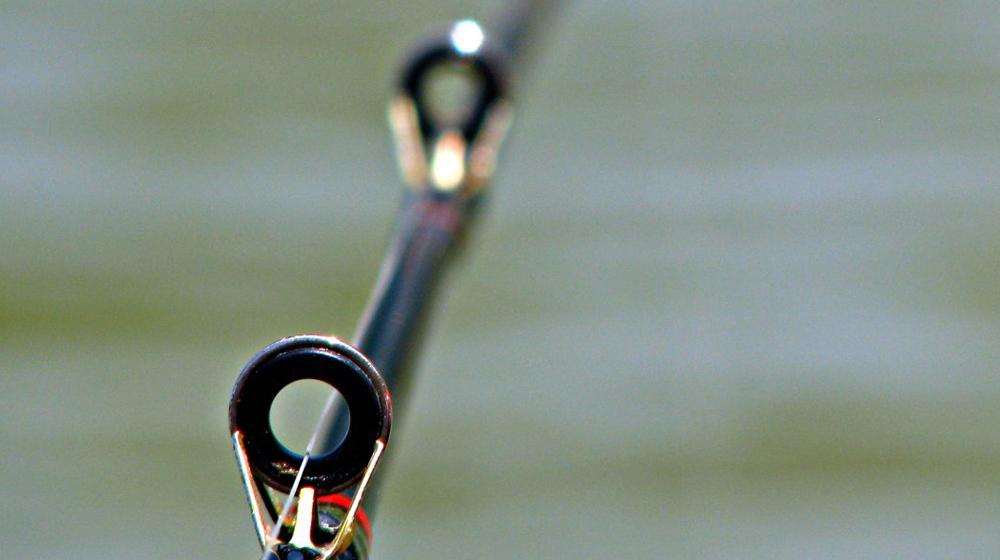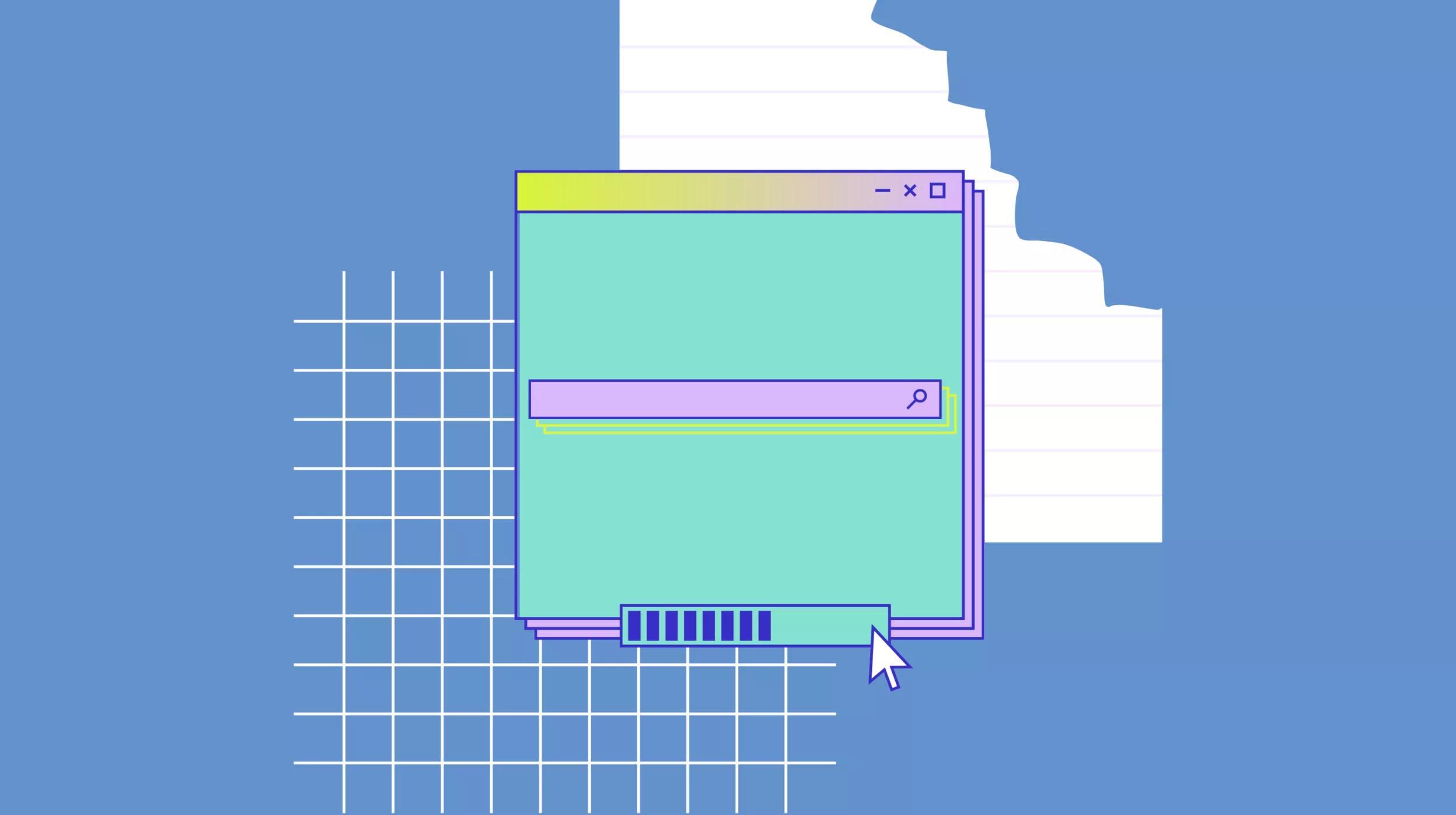Remember back in the good old days when you only had one online platform to worry about? You could set up your website and move on with your business knowing that you successfully set up the only web presence you were going to need.
Well, those days are gone.
In our complex digital world, your online visibility needs to include branding, brand profiles and brand images across multiple social platforms, directories and online spaces.
Your website is the online anchor to your business, and your brand presence across other digital spaces is the lure you cast to bring visitors back to your site.
Since the two work together, it’s important that they look and feel the same. Cohesive branding in your online visibility reinforces your brand’s values, personality, attitude and messaging. It builds trust and helps customers remember who you are.
So as you build and establish your brand online, use these tips to create and keep a consistent and powerful online presence.
Start with a high-quality logo file
Good branding begins with a high-quality logo. There are many factors that go into creating a high-quality logo, but in this article we’re going to focus only on the quality of the file (not the design).
A high-quality logo is a graphic that is clearly and crisply displayed online. That means the logo file needs to be at least 500x500 pixels. With a logo file of that size, you should be able to resize it to match your need without causing distortion or pixelation.
Tip: Hire a designer. If you only have small, blurry files of your logo, hiring a graphic designer to refresh or completely renew your logo is a good place to begin your new branding strategy. In each section below, we will give you tips for working with a designer if you choose to do so. If you want to test doing it yourself, check our free company logo creator tool.
Have different variations of your logo
It might sound counterintuitive to create variations of a logo when establishing a consistent brand image. But these differences — primarily in size, not in content — will help as you solidify your branding.
As you set up online profiles, you will be asked to upload profile icons, cover photos and other various graphics. Depending on the platform, the image size requirements and orientation will vary.
Creating different variations of your standard logo makes it easier for you to plug in a logo that matches the rest of your branding.
So create different sizes and shapes of your logo that still include the same design elements, color, phrasing, fonts, icons, etc. Consider creating variations that include a:
- Horizontal logo
- Square logo with writing
- Square logo without writing (just an icon)
Tip: Ask your designer to send you an editable file of your logo when the project is complete. Then, if you need to revise your logo (by doing it yourself or hiring someone to do it for you), you don’t need to recreate the file from scratch. The file will most likely be a .psd file, which is an editable Photoshop file.
Consistently use 2-3 font families
Use the same font family in your logo, in your marketing materials, and on your website.
Logos often include two fonts (one serif and one sans serif). Use those fonts, and if your logo includes decorative fonts, you might need to add a third style to your font family.
Pick a simple, clean font that you can use for the body of your copy for both your marketing materials and website. It should be a style that makes long text easy to read.
Tip: Ask your designer to provide you with the names of the fonts used in your logo. They might send you the font file or you might have to find it online and install it on your computer (if you want to make the changes yourself). Font Squirrel is an excellent resource for finding free fonts, and you can install fonts on your computer with just a few clicks.
Use a consistent color scheme
Along with using the same fonts in your marketing materials and profiles, use the same colors. Colors used in print or digital materials are assigned color models or color codes to identify the color’s unique hue.
The shade might be identified by one of the following:
- HTML Color Codes
- HSB Color (Hue, Saturation, Brightness)
- RGB Color (Red, Green, Blue)
- CMYK Color (Cyan, Magenta, Yellow, Black)
- RGB Color (Red, Green, Blue)
- PMS (Pantone Matching System)
Know your color codes and use them anytime you can control the color of your online profile elements.
Tip: Ask your designer to send you the codes of the colors used in your logo. Because there are multiple types of color codes, it is a good idea to specifically request the color codes in a variety of formats.
Brand your images
When you create images or graphics (such as title graphics, cover photos, social media graphics, etc.), include a branding element. That could be a small icon of your logo in the corner or a hashtag phrase written in your font and colors.
Adding branding to your images will help your audience know right away that an image is from your business or company.
Tip: Ask your designer to send you a version of your logo that has a transparent background (that should be standard but sometimes designers overlook it). Files that have a transparent background are usually .png files. If you have a .jpeg version of your file, the background will likely be white, not transparent.
Create a style guide
As you identify all of these elements, keep track of them in a style guide. The style guide should include your font family names, color codes and variations of your logo. Make it available to any person on your team who is tasked with creating online profiles, digital media and marketing materials (in print as well).
A style guide will ensure that everyone one your team is on the same page and that your branding is consistent across all web pages.
Tip: Ask your designer if creating a brand style guide is part of your design package. Some designers include this with their package while others will charge for it.
As the Internet grows so will the digital presence of your brand. Use these tips to get your branding in order early on so that your online image is consistent, cohesive, meaningful, and ready to take your business to the next level.